











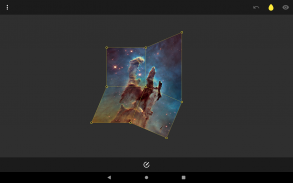





Image Warp - Grid Modifier

Image Warp - Grid Modifier ၏ ရွင္းလင္းခ်က္
A small photo editing tool to to skew, scale, distort, rotate and change the perspective of individual parts or whole images.
Grid points can be set manually to fit the needs of your project.
Features:
● Skew (shear), scale, rotate, perspective warp
● Manually adjustable grid
● Load pictures from within the app or directly from the gallery
● Reads EXIF image rotation
● Saving full (PNG) & cropped (JPG) up to 16MP (4096x4096)
● Auto cropping largest inscribed rectangle
● Resuming last state on startup
● Pinch-to-zoom
● Simple and clean UI
● Phone & tablet support
● Portrait & landscape support
Tips & Tricks:
● Double-tap to reset picture zoom
● Long-press undo button to reset warp / grid
Forum:
https://forum.xda-developers.com/android/apps-games/app-image-warp-grid-modifier-0-0-2-t3816878
တစ် ဦး ချင်းစီ၏အစိတ်အပိုင်းများ (သို့) ရုပ်ပုံတစ်ခုလုံး၏ရှုထောင့်ကိုအကန့်အသတ်၊ ချဲ့ထွင်ရန်၊
သင်၏ပရောဂျက်၏လိုအပ်ချက်နှင့်အညီ Grid Point များကိုကိုယ်တိုင်သတ်မှတ်နိုင်သည်။
အင်္ဂါရပ်များ:
●ညှစ် (ညှပ်), စကေး, လှည့်, ရှုထောင့်အတိုင်
●လက်ဖြင့်ချိန်ညှိနိုင်သောဇယားကွက်
●ဓါတ်ပုံများကိုအက်ပ်အတွင်းမှသို့မဟုတ်ပြခန်းမှတိုက်ရိုက်တင်ပါ
● EXIF ပုံရိပ်လည်ပတ်မှုကိုဖတ်သည်
●အပြည့်အဝသိမ်းဆည်းခြင်း (PNG) ကိုသိမ်းဆည်းပြီး (JPG) ကို 16MP ထိ (4096x4096) အထိရနိုင်သည်
●အရေးအသားအကြီးဆုံးစတုဂံပုံအလိုအလျောက်ဖြတ်ယူခြင်း
# startup အပေါ်နောက်ဆုံးပြည်နယ်ပြန်လည်စတင်
● pinch-to-zoom
●ရိုးရှင်းသန့်ရှင်းသော UI
●ဖုန်းနှင့်တက်ဘလက်အထောက်အပံ့
●ပုံတူနှင့်ရှုခင်းအထောက်အပံ့
သိကောင်းစရာများ -
●ပုံချဲ့ချဲ့မှုပြန်လည်စတင်ရန်နှစ်ချက်နှိပ်ပါ
●အတိုင် / ဇယားကွက်ကိုပြန်လည်တည်ဆောက်ရန်အတွက်ခလုတ်ကိုနှစ်ချက်နှိပ်ပါ
ဖိုရမ် -
https://forum.xda-developers.com/android/apps-games/app-image-warp-grid-modifier-0-0-2-t3816878






















